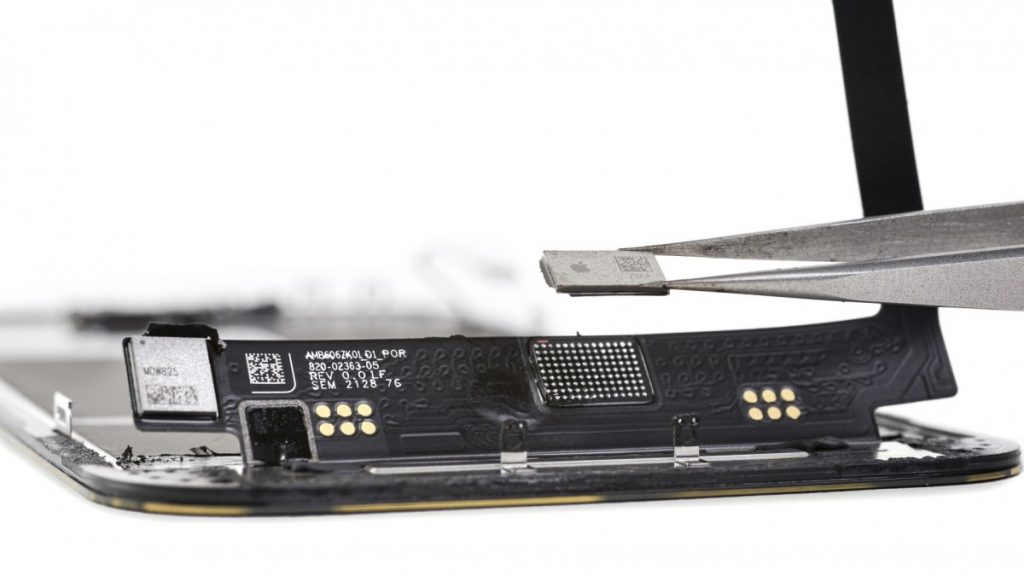The introduction of the latest iPhone 13 series is the best gift of 2021 for iPhone lovers. Apple Inc launched the new series of iPhone 13 with remarkable and surprising features on September 24, 2021. The 6.1 inches display makes it convenient for users to use this chic iPhone without any trouble. Additionally, the introduction of the A15 Bionic Processor, Brighter OLED display and 5G connectivity work like the cherry on the top. Indeed, this recently introduced series is quite expensive but worth every single penny. Like any other smartphone, bugs and glitches are common with this classy device too. However, you can consider professional iPhone 13 Repair Singapore services to keep such issues at bay.
If you have trouble with your newly bought iPhone, you can consider the present guide for some common fixes.
Common Issues with iPhone 13
Here’s the list of some common issues with the iPhone 13 and possible ways to fix them.
Battery Life Issue
Usually, the majority of iPhone 13 owners are getting the best battery life out of their phones. However, some of them complain about battery life, i.e., it drains quickly.
So, if your mobile’s battery drains faster than it usually does, then you need to follow guidelines including;
- Restart your device
- Keep your phone updated
- Avoid using 5G unnecessarily
- Don’t use multiple apps at a time
- Reset all settings
- Always prefer low power mode
- Downgrade the device
If the tips mentioned above don’t reap satisfactory outcomes, try repairing your device’s hardware. Surely, it requires professional expertise to repair the hardware of the costly iPhone 13. That’s why; we recommend you choose the certified iPhone repair shop for this purpose and let the expert technicians manage this issue.
Bluetooth Problem
Don’t worry; it is a pretty common issue. You can try different solutions to fix this Bluetooth connectivity problem;
- Go to the ‘Settings’ App.
- Choose the ‘Bluetooth’ option.
- Select the connection option by tapping on ‘i’ in the circle.
- Forget the Bluetooth device
- Try reconnecting it after some time.
If the solution mentioned above doesn’t work, try to reset your network setting.
Here’s what you can do for this purpose;
Go to ‘Settings’ App>General>Reset>Reset Network Setting
Have some patience as the entire process takes some time. We are sure that this amazing solution will fix the Bluetooth connectivity problem.
WIFI Issue
Indeed slow WIFI speed or dropped connection is quite annoying. But you can try some potential fixes for this purpose.
Before proceeding further, it is necessary to inquire about the WIFI connectivity issue and what causes it. If the router is performing well, you can check Down Detector to examine whether the problem is expected in your area or if you are the only one experiencing it.
If everything seems fine, then there is a strong probability that your iPhone 13 has some Wi-Fi connectivity issues.
Charging Problem
The wireless charging feature is a real blessing, but not for every user. If you are also experiencing wireless charging issues, reset your iPhone 13 to fix the problem.
If it doesn’t work, then try to remove the mobile case of your iPhone 13 and charge your device after that.
No denial, iPhone 13 charging issue is common, and it requires proper assistance to fix it. That’s why; it is suggested to seek professional help for this purpose.
Forget the network and reconnect it after some time. If it doesn’t fix the issue, take your device to a repair shop for a professional diagnosis.
Activation Issue
Before you fix this issue, make sure your device’s system is running properly. If your iOS device activation is green, you are good to go. However, if it’s not green, then ensure that you have inserted your sim carefully. Always use the correct SIM card for this purpose.
If it still shows the ‘No SIM’ option, take some additional steps;
- You must have an active plan with a wireless career.
- Use the updated version of iOS.
- Restart your device.
Contact the registered repair company if you can’t resolve the issue.
Missing 5G
One of the most incredible things about the iPhone 13 series is that they all support 5G connectivity. However, you need a proper plan to support 5G connectivity better.
Generally, users notice no options for 5G in their ‘App Setting’. Surely, it’s a matter of concern but not a bug. Mostly, it happens when you use data without 5G-enabled plans. That’s why; the option of ‘4G’ or ‘LTE’ appears on a mobile screen.
Upgrade the 5G network plan and ensure that the service is available in your specific area.
Sound Problem
iPhone 13 speakers are famous for crisp and loud audio. However, if sound stifles or sputters, you can try different things before taking your device to the iPhone repair centre.
Restart your phone and make sure that you have positioned the SIM card properly in the tray. Mostly, screen protectors block your device’s receiver. That’s why; removing the phone case also helps in resolving this sound problem.
Cellular Data Issue
What to do when your device shows a ‘No Service’ symbol on the device?
Firstly, don’t fret because you can fix the issue without panicking.
It is necessary to notice if there is an outage in your area or not. You can check social media for this purpose or contact your service provider via social media. If there is nothing wrong with a network outage, then your iPhone 13 is the key culprit.
You are suggested to restart your device to see if it’s functioning properly or has resolved the issue of cellular data.
If this solution doesn’t work, turn ‘Airplane mode’ on for less than a minute and turn your phone off.
We are sure this way you can resolve the issue of cellular data.
Readmore: https://getapkmarkets.com/
Face ID Problem
Face ID issue is quite frequent with iPhone 13 series. You need to go to the Face ID setting to fix this problem.
Go to;
Setting>Face ID & Passcode.
Enter the correct passcode for proper access.
Once you have accessed Face ID, make sure all of its features are turned on. Actively look at the screen to unlock Face ID. Remove all the dust and dirt to use this feature without any disturbance.
Overheating Issue
Mainly this problem occurs when you use multiple apps at the same time. Firstly, you need to remove your phone’s case to cool it down. You can turn it off for a few minutes for effective results. Also, try to put your mobile on ‘Airplane Mode’ because it fixes the overheating problem too.
Overheated iPhone never works efficiently. That’s why; this issue should not be taken for granted. Seek professional help before the problem becomes unavoidable.
Give Your iPhone 13 New Life With Professional Repair Services
Indeed, as mentioned earlier, all these issues are common, and every other iPhone user can experience them at any point in life. However, prevention is always better than repentance. That’s why; it is recommended to opt for professional repair services for better and satisfactory results.