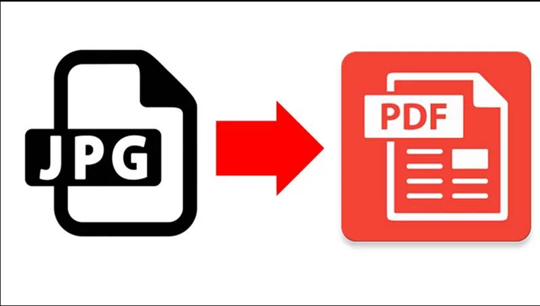Digital document management has become the backbone of professional operations across industries. While JPG files serve well for quick image sharing, they fall short when documentation standards, compliance requirements, and professional workflows demand more. Converting JPGs to PDFs isn’t just about changing file formats—it’s about ensuring document integrity, maintaining regulatory compliance, and streamlining organisational processes.
1. Document Integrity and Professional Presentation
JPG files are inherently designed for photographs and casual image sharing, not professional documentation. When you email a contract, invoice, or compliance report as a JPG, you’re risking quality degradation through compression, making documents appear unprofessional and potentially unreadable.
PDF converters solve this by encapsulating images within a standardized document format that preserves quality regardless of device or platform. Banks processing loan applications receive hundreds of scanned documents daily—identity proofs, income statements, and property documents. When these arrive as JPG files, they’re scattered, difficult to organize, and vulnerable to tampering.
Consider a regional NBFC that switched from accepting JPG submissions to requiring PDF conversions. Their processing time dropped by 40% because loan officers could now receive multi-page documents as single PDF files instead of dozens of separate JPG images. The Microsoft Office documentation emphasizes PDF as the standard for maintaining document fidelity across systems—a principle that extends beyond office suites into financial services.
Insurance companies handling claim documentation face similar challenges. A single auto insurance claim might involve 15-20 images of vehicle damage. Converting these JPGs to a consolidated PDF creates a permanent, sequential record that adjusters can review efficiently while maintaining chronological accuracy.
2. Regulatory Compliance and Legal Validity
Financial institutions operate under strict documentation requirements from regulators like the SEC, FDPR, and state-level agencies. JPG files lack the metadata structure, versioning capabilities, and authentication features that compliance frameworks demand.
PDF format, according to Google’s document handling guidelines, provides ISO-standardized specifications that support digital signatures, timestamps, and audit trails—all critical for regulatory compliance. When fintech companies process Know Your Customer (KYC) documentation, they must prove document authenticity. A PDF with embedded metadata shows when and how a document was created, modified, or converted, creating an audit trail that JPGs simply cannot provide.
Investment firms dealing with SEC filings learned this lesson expensively. One boutique advisory firm faced penalties because client authorization forms submitted as JPGs couldn’t be verified for signature authenticity. After implementing mandatory PDF conversion with digital signature capabilities, they eliminated this risk entirely while accelerating client onboarding by 25%.
Banks storing mortgage documentation must retain records for decades. PDF/A format—an archival standard—ensures documents remain accessible and readable regardless of software evolution. JPG files, by contrast, lack these long-term preservation guarantees and may degrade through repeated opening and compression cycles.
3. Workflow Efficiency and Cross-Platform Compatibility
Modern financial operations rely on integrated software ecosystems where documents flow between CRM systems, document management platforms, and approval workflows. JPG files create bottlenecks because most enterprise systems aren’t designed to process images as actionable documents.
Converting JPGs to PDFs enables optical character recognition (OCR), making scanned documents searchable and extractable. A commercial banking division processing 500+ credit applications weekly implemented automated PDF conversion with OCR. Their credit analysts could now search for specific financial terms across hundreds of applications instead of manually reviewing each image—reducing application review time from 45 minutes to 12 minutes per file.
Enterprise document management systems from providers like AWS support PDF annotation, version control, and collaborative review features that don’t function with JPG files. When underwriting teams review loan applications, they need to add comments, request clarifications, and track changes—all impossible with static image files.
Additionally, exploring various file converter options helps organizations identify solutions that fit their specific technical infrastructure and security requirements.
Conclusion
JPG to PDF conversion isn’t a technical nicety—it’s a fundamental requirement for professional operations in regulated industries. The format ensures document integrity, satisfies compliance mandates, and enables the automated workflows that modern financial institutions depend on. Organizations still handling critical documentation as JPG files are operating with unnecessary risk and inefficiency.
FAQs
Q: Can I just rename a JPG file to PDF? No. Renaming doesn’t convert the file structure. You need actual conversion software that encapsulates the JPG within a PDF container with proper formatting.
Q: Are free online converters safe for financial documents? Generally no. Free converters often upload files to external servers, creating data security risks. Use enterprise-grade or offline conversion tools for sensitive documents.
Q: Will converting JPG to PDF reduce image quality? Not if done correctly. Quality PDF converters preserve original JPG resolution without additional compression, maintaining visual fidelity.
Q: How many JPG images can I combine into one PDF? Most converters handle unlimited images, though practical limits depend on file sizes. Financial institutions routinely create 50-100 page PDFs from scanned documents.
Q: Do PDFs take up more storage space than JPGs? Initially yes, but PDFs support better compression algorithms for long-term storage and can include multiple images in one file, ultimately saving organizational storage when managing document collections.