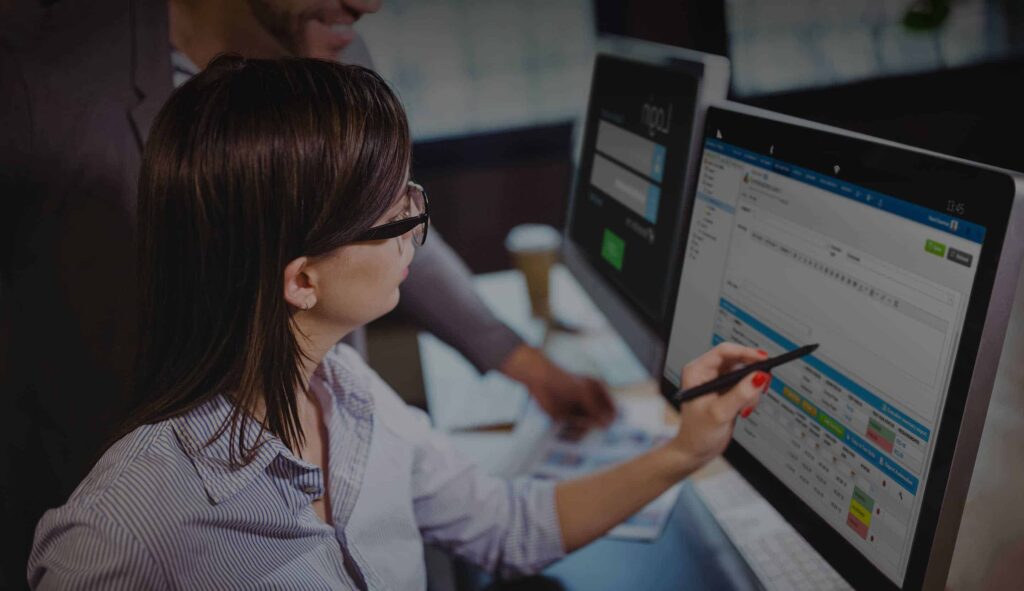According to human psychology, our vision plays a vital role in digesting information. Vital data to prove this fact is 83% of the total information humans perceive is through sight. So, the websites should never lack visual appeal. This factor plays a vital role in the web designing industry. For instance, every new iteration of web design leaves a minor deviation. These minor deviations are very hard to fix in various cases. They can break the entire User experience for the web application. It is essential to ensure that the website provides a perfect and working interface designed for the end-users.
UI testing has become a critical factor due to the immense role of the User interface. For instance, when Developers deploy a new code by pushing it into the existing one, there are chances that the combined code might produce critical bugs in the overall system. These bugs can misalign the elements on the web application. Although all the bugs belong to the UI department, there are different approaches to fix them. There are common bugs that the designers encounter while creating the UI design. With proper knowledge, it is very easy to debug these bugs. In this article, we will discuss the common bugs faced in UI testing and how to debug them.
1. User Functionality Bug
The user functionality bug deals with the overall experience of the user on the website. In most web applications, certain areas gain the greatest attention of the users. So, it is a wise choice to place all the critical elements in that area. This process will help to increase user engagement on your website. The developers must create the user interface so that the users should not face any hardships while accessing the elements on the website. This will create a fruitful experience for the users.
The developers can test user functionality with the help of usability testing. Usability testing helps to discover all the bugs in the user interface of the web application. Then, this test generates a final report about the user-friendliness of the website. The developers can reveal all the user functionality bugs with the help of usability testing. The ultimate goal of this test is to ensure that the user can easily navigate through the webpages.
2. Cross-Browser Compatibility Bug
All cross-browser compatibility issues give rise to cross-browser bugs in a web application. This bug rises when the operating system or the Browser cannot render the website in its natural form. The primary reason for this bug is the deficiency in the variation of browsers during the testing process. The developers must consider multiple browsers to avoid this bug. Moreover, the developers can detect the cross-browser compatibility bugs with missing or misaligned elements in the website.
The most common solution for cross-browser compatibility bugs is to perform cross-browser testing. In this testing, the developers test the website’s functionality on various browsers and their previous versions. The main goal of this test is to cover as many browsers as possible. This will ensure that the user has the best experience irrespective of the Browser that he is using.
The developers also have to consider the operating system and the device resolution while performing cross-browser testing. Thus, they have to make relevant combinations for this testing process. It is a tiresome process to conduct cross-browser testing manually. So, companies use various tools to automate their cross-browser testing. In the later part of the article, we will discuss a great tool to test your website’s UI on mobile devices.
3. Form-Validation Bugs
Forms are one of the most common elements that are present on a website. Any form of bugs in the forms can lead to lousy UI and also several other issues. For instance, if a student fills up a form at the last minute for exams and a bug pops up, it can ruin the entire work. The forms must execute perfect actions at all times.
Form validation bugs appear at the time of the validation of critical data. This bug is visible when the user enters more than the database field’s allowance. The developers must maintain extra caution while dealing with form validation bugs. The best solution is to program the form with validation on every field, considering each scenario. For instance, in India, the developer must have the mobile phone field at ten digits and the ZIP code field at six digits. They must maintain particular caution for the fields that are meant for passwords. This field should be at least six characters long and can go up to 20 characters. Moreover, the user must be able to enter alphabets, numbers, and special characters in these fields.
4. Cosmetic Bugs
Cosmetic bugs are related to visual elements like font color, bullets, highlights, etc. In the present software industry, there aren’t definite methods to understand when these bugs could occur. These bugs can happen suddenly in the software development process, and there are a million possibilities for that. So, the developer should always be prepared to tackle this scenario. The most common cosmetic bug is font incompatibility with various browsers. There are specific scenarios where the background color and font color coincide, depending on visual aesthetics.
Due to this error, both the elements will overlap, and the button will disappear. There are certain websites where the users can highlight any segment of the page. Due to specific errors, the background color is similar to the highlight color. This error results in the complete disappearance of the highlighted text.
The developers must handle the cosmetic box during the development phase of the web application. As there are millions of possibilities for cosmetic bugs, it is wise to perform cross-browser testing on the website. A developer can’t know the support for every Browser and the elements they need to replace to handle incompatibility. So, the best solution to handle cosmetic bugs is to perform cross-browser testing on multiple browsers.
5. Responsive Elements Bugs
Responsive elements bugs are the bugs that arise due to issues in the responsiveness of the website. A responsive website can adjust itself automatically depending on the device and screen resolution.
A responsive website puts the elements in the correct position and ensures a proper User experience for the customers. For instance, scaling down a bigger image might lose the focus on the critical areas. A responsive website not only scales down the image but also crops it accordingly. These bugs are commonly found on the user interface of web pages, and hence developers should properly test their website before releasing it to the end-users. Responsive testing helps to remove all the bugs in the responsive elements of a website. Various online tools can help the developers to perform responsive testing. Furthermore, there are responsive testing specific browsers such as LT Browser made explicitly for this purpose. We will discuss more on the LT browser in the latter part of this article.
6. Usability Bugs
Usability bugs arise due to those elements that do not function as intended or programmed to. For example, a button intended to open a separate web page may not do so even when it is properly visible. As we consider the numerous elements present on the website, it becomes almost impossible to test them separately. In most cases, a single element is responsible for showing multiple behaviors according to the user’s interaction. This process makes it even harder for the tester to replicate each of the scenarios.
A better solution for this bug is to hand over the website to the users and perform all the tests accordingly. The pool of users must be diverse to ensure the validity of the test. This process will also help the developers to observe the variation in user interactions depending on their backgrounds. The developers can either record the tests or continue to ask the users various questions simultaneously.
7. Content Related Bugs
The content-related bugs are mainly present in the content displayed on the website. These bugs can be present in both the written content and visual content. For instance, a simple spelling mistake can force your users to doubt the data’s validity on your website. The users will also begin to raise questions about the company’s services and business models.
No tool can help you to rectify the bugs that are related to your content. So, it is the responsibility of the writer and testers to check all these data manually. Then, they can give a green signal to push the website into production.
Why You Should Test the UI for Mobile Web Applications with LT Browser
It is essential to test the elements and their functionality on a website, as this will help you provide a pleasing experience to your customers. The testers must choose the right tool to complete this process. LT Browser is a tool to test the functionality of web applications on multiple real mobile devices. This tool allows you to test your web application on more than 25 devices at the same time. The testers can also use this platform to test their web application on devices that have just launched. Moreover, you have the option to create custom devices according to the project needs. The one-click bug logging ensures that you remove all the errors before the production phase.
This tool allows the developers to compare the variation in UI depending on the devices. So, we can conclude that LT Browser is your one-stop solution for UI testing on mobile devices.
The Final Verdict
The User interface on a website acts as the face of your brand. A single error in the UI design can force thousands of users to abandon your website. This is why all companies spend millions of dollars every year to improve their UI. The UI is not devoid of bugs and errors. So, UI testing is an integral part of the website development project. A good tester will have a fair idea about the bugs that he might face in the process. He will also have sufficient knowledge about the rectification process. In this article, we discussed all the common UI bugs and how to fix them. With proper implementation of all these steps, your UI will surely shine. So, we can conclude that proper UI helps a website to stand apart from its competition.