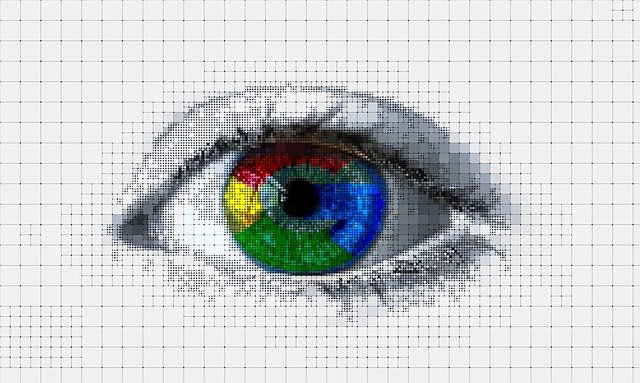Did you know, out of the top 200 marketing websites, over 41% use Google Tag Manager?
Wondering why?
Well, Google Tag Manager is a wonderful tool. It increases your PPC tracking capabilities manifold. That’s why top sites swear by it.
Before we get started…
Google Tag Manager Vs. Google Analytics
Google Tag Manager and Google Analytics are often clouded in mystery among the non-techies.
Are these the same things?
Does a B2B PPC agency choose between setting up either on my site?
Will they clash with each other if I set both?
Well…
Google Analytics and Google Tag Manager are two different things.
You don’t choose between setting up either. You set up both.
They don’t clash. At all. They are good together, in fact.
Google Analytics’ main job is to track, store, and report data about your website.
Who came to the website?
When did they come?
Where did they come from?
How long did they stay?
What did they do?
Which pages did they visit?
How many of them bounced off without interaction?
These are the questions that Google Analytics answers for you.
But you need more than just that, right?
You want data about form submissions and actions taken on your website too.
There are other tracking codes and pixels for that.
But managing all those tags is a mess.
Google Tag Manager comes to the rescue.
Google Tag Manager gives you a unified dashboard from where you can set up, track, edit and manage all other tags, pixels, and codes on your website.
With GTM, you aren’t at the disposal of expert developers to set up and maintain the tracking pixels on your site. Whether you are running your own PPC campaign or run a PPC management agency, you can track everything independently.
Google Tag Manager – Your One-Stop PPC Tracker
Google Tag Manager is your toolbox of tracking tools and utilities.
You have a long list of tracking pixels and codes that you want on your website, right?
But all these codes need to be set up individually on your website to track different interactions and elements.
Don’t want to change the source code of your site too often?
Not comfortable with codes and their mumbo-jumbo?
Don’t want to spend hours and hours managing the different tags you set up?
Want to reduce the time it takes to get your PPC tracking started?
All hail the Google Tag Manager.
It lets you do everything in a breeze.
You just have to add the Tag Manager code on your website. Then you can add several other tracking codes without entering the source code file ever again.
You can edit and tweak things around with the tracking codes you deploy.
And also, automate stimuli-based actions on your sites with just a few clicks.
How To Set Up Google Tag Manager?
Here’s a simple step-by-step process to set up GTM on your website and start tracking everything.
Step 1: Do The Basics First
Like all things Google, you need an account to get started with Google Tag Manager.
Enter the name of your business in the Account section.
Then enter a few more details here and there and accept the service agreement. (The form is extremely simple and would take just a couple of minutes to fill)
Once you accept the service agreement, you will get two codes.
The first code goes to the top of your site. Put it in the <head> of your website source code. The higher up, the better.
And the second one is to be added right after <body> in the site code.
Have a WordPress site? Use the Google Tag Manager for the WordPress plugin for quick and easy setup.
Also, some other CMS platforms come with GTM integration. Your support provider will be able to guide you about the GTM setup process.
Step 2: Preview Before Use
Want to check if everything will work just fine on your website?
Follow the given steps to get a preview:
- Go to Preview on the upper right section of your screen. A new tab will open.
- Input the URL of the page on which you want to test track.
- Click on Start after entering the URL.
- You will be taken to a new tab. The Tag Assistant will remain open on the site, and you will be able to see what tracking codes and tags are fired up on that URL.
- Errors will be flagged.
- And as you keep on navigating the page, more tags will be fired up and show in the Tag Assistant.
Using Google Tag Manager For Better PPC Tracking
Google Tag Manager can be used to deploy codes for all types of tracking. However, if you are interested in PPC tracking, you’d need to implement the Google Ads Tag.
Whether it is the conversion tag or the remarketing tag, you can add them both with GTM.
Here’s how:
- Implementing Google Ads Conversion Tag
- Go to your GTM account and container.
- Click on “Add a New Tag”
- Select the type of tag from the Tag Configuration section in the window that opens up.
- Click on “Google Ads Conversion Tracking” from the list.
- Now open your Google Ads account in another tab.
- Click on Tools in the top menu.
- Select Conversions.
- Create a new one or edit an existing conversion.
- Select Use Google Tag Manager from the Tag Setup Option.
- On the next page that opens up, you will see your Conversion ID and Conversion Label.
- Copy and paste the ID and Label in your GTM tab in the respective fields.
- Add the trigger. Choose from a given option or define a new trigger based on your needs. (Depending on the type and aim of your PPC campaign, you can set up different triggers to fire up tracking on different pages.
- You can also customize the trigger as per your needs.
- Once you are done, Save both the trigger and the tag.
- Check out if the trigger is working correctly using the Preview option.
- To make the tracking code live on your website, click on the Submit button. And then hit Publish on the top right.
- Implementing a Remarketing Tag
To implement the remarketing tag, pretty much the same process needs to be followed.
- Instead of selecting the “Google Ads Conversion Tracking” tag, select the “Google Ads Remarketing Tag.”
- Get the Conversion ID of your remarketing from your Google Ads account. (You don’t need the Conversion label here)
- Copy and paste the ID in the designated column in the GTM.
- Configure and customize the trigger based on what you want to track.
- Click on Save and check the Preview.
- Then Submit the tag and go live on your site by hitting Publish.
Getting Started With GTM for Better Tracking and Great Results
That was quick and easy, right?
Well, before you start tracking your PPC efforts with GTM, you need to make sure your PPC campaign is set up right too.
And that’s possible only when you have a performance-based PPC agency backing you up.
Whether you want services for your site or your client’s, Uplers is just the sort of PPC agency you want working for you.
They have a team of PPC experts who will help set up and run a rewarding PPC campaign. With the efforts of the team at Uplers, you will be able to see great results soon enough.
The GTM that you just learned setting up will bear evidence of that.
Also, if you need SEO, backlink building, or any other digital marketing or website development service, you can contact Uplers for that too.
So, what are you waiting for? Shake hands with experts today to see plausible results in your GTM reports later.