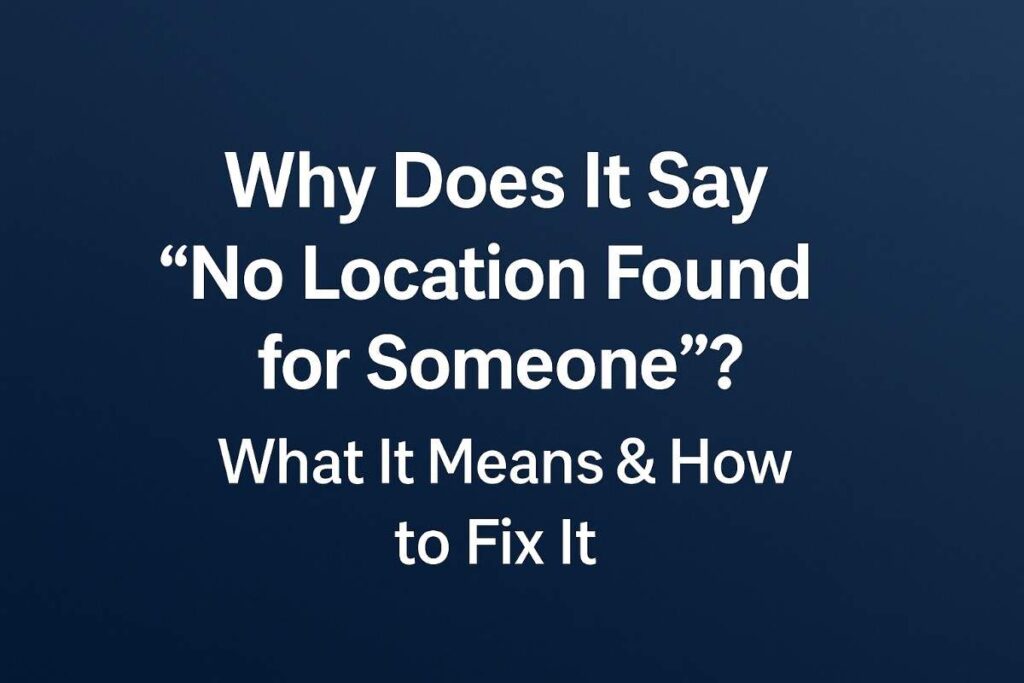Ever open up Find My or Life360, expecting to see someone’s location, and suddenly—bam—you’re staring at that confusing message:
“No Location Found.”
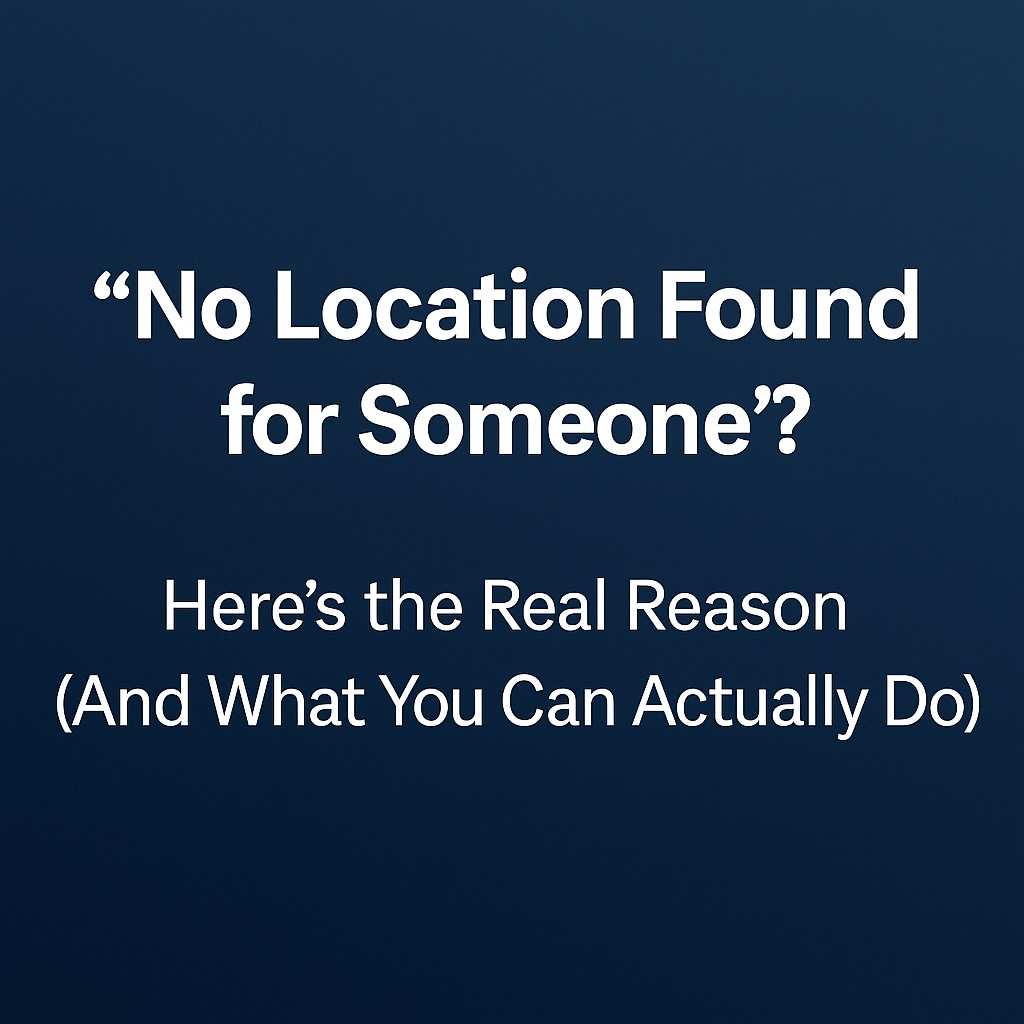
And just like that, your brain goes full detective mode.
Did they turn it off? Is their phone dead? Wait… are they ignoring me?
Trust me, I’ve been there. One minute you’re casually checking in, and the next, you’re spiraling through all the “what-ifs.” It’s a feeling most of us know—especially if you’re a parent, partner, or just plain curious (hey, no shame).
Here’s the good news: it’s usually not what you think.
Let’s break it all down—real talk, no tech mumbo jumbo.
🤔 First of All—What Does “No Location Found” Actually Mean?
Let’s clear something up real quick: this phrase doesn’t mean someone’s blocking you, avoiding you, or hiding out like they’re in a spy movie.
What it actually means? Your phone tried to figure out where they were—and failed. That’s it.
Think of it like trying to call someone and getting “this number is out of service.” It doesn’t mean they hate you—it might just mean they dropped their phone in the toilet. Again.
Real Reasons It Happens (Spoiler: It’s Mostly Normal Stuff)
Honestly, 90% of the time, it’s not that deep. Here’s what could be going on:
- Their phone died. Classic.
- They’re stuck in an elevator or underground parking lot. No bars, no signal.
- GPS is glitching like it’s 2012.
- They turned off location sharing and forgot to turn it back on.
- The app got booted off in the background. Androids are notorious for this.
- They’re using a VPN that’s messing with location sync (happens more than you’d think).
I once freaked out thinking my friend disappeared off the map, only to find out she was binge-watching Stranger Things in airplane mode and forgot to charge her phone. Crisis averted.
👀 The Apps You’re Using Make a Difference
Every app has its quirks. So if you’re using Find My, Life360, or Google Maps, here’s what could be throwing things off.
Apple’s Find My – Smooth as Butter… Until It’s Not
Find My usually works like a charm, but sometimes it fumbles the bag.
What’s Probably Going On:
- Their phone’s dead or off
- They’ve logged out of iCloud (it happens during updates)
- “Share My Location” is turned off (either on purpose or by accident)
- They’ve removed you from their share list (ouch, but maybe not personal)
Quick Fix:
Tell them to go to:Settings > [Their Name] > Find My > Share My Location
…and double-check that it’s actually toggled on.
Also, make sure Location Services is on. Without that, Find My is just guessing.
🧭 Life360 – Family Tracking or Lowkey Spyware?
Life360 is like a digital leash for families. It’s helpful, sure, but if one little setting is off—good luck.
Common Glitches:
- App got closed and stopped running
- Battery saver kicked in like a fun police
- Permissions only allow location “While Using”
- GPS can’t get a fix
- VPN is scrambling the signal
Fix It Like a Pro:
- Set the location permission to “Allow All the Time”
- Turn off any battery optimization or “sleep mode”
- Keep the app open in the background
Sometimes I just tell folks to restart their phone. It’s the “blow in the cartridge” fix of our generation—and weirdly effective.
📍 Google Maps – The Silent Player
Google Maps can share real-time location, but it’s not immune to breakdowns.
Why It Breaks:
- They paused or expired the share
- They changed devices/accounts
- Internet is acting like it’s 2001 dial-up
Quick Reset:
Ask them to:
Google Maps > Profile > Location Sharing > Resume Sharing
If nothing shows up, try deleting and re-adding each other—it’s like a digital handshake.
💬 Let’s Get Real: Life Gets in the Way
Sometimes the problem isn’t tech. It’s just life.
Maybe they forgot to charge their phone. Maybe they were at Coachella with 50,000 people draining the tower. Maybe they were in a small town in the [United States] with barely one cell bar.
Or maybe—just maybe—they needed some peace and hit “pause.” And that’s okay, too.
I’ve had “No Location Found” moments that turned into hilarious stories later. Like when my dad vanished off Life360 for two days because he bought a new phone and didn’t install the app. Classic dad move.
🔧 Fixing “No Location Found” (Without Breaking a Sweat)
Here’s a step-by-step checklist that’s saved me from freaking out more than once.
✅ On Their End:
- Turn on the phone (you’d be surprised how often this is it)
- Disable Airplane Mode
- Turn Location Services off and then back on
- Check permissions for the specific app
- Update the app + system
- Reopen the location app (don’t let it sleep!)
✅ On Your End:
- Confirm you’re still on their list (awkward but necessary)
- Restart the app
- Check your own internet
- Sync your time and date (yes, seriously)
- Reinstall the app if needed
📱 Android vs. iPhone: This Matters More Than You Think
iPhones often pause location updates when in Low Power Mode—without warning.
Androids, especially Samsung and Xiaomi, love to shut down apps “to save battery.” Translation: your location apps just got kicked to the curb.
Tell your Android-using friends to turn off “Battery Optimization” for the app—or expect ghost mode.
FAQs – Because We’ve All Wondered
❓Did they block me?
Not necessarily. If you can still message or call them, they probably didn’t. Blocking usually wipes out everything.
❓Why did it work yesterday and not today?
Tech’s moody. Weak signal, dying phone, app updates—all of it can throw things off. It’s not you.
❓Can I see their last known location?
Some apps show it with a time stamp. If you see “Last seen 2 hours ago,” that’s your clue.
🎯 Bottom Line: Don’t Jump to the Worst Conclusion
Listen—I know how it feels to see that “No Location Found” pop up. Your brain goes there almost instantly. But 9 times out of 10? It’s just a tech hiccup.
So before you start overthinking or Googling “how to tell if someone’s hiding from you,” try the fixes. Be patient. Maybe shoot them a quick “hey, everything okay?” message.
Tech isn’t perfect—but neither are we. And sometimes, that’s kinda the point.
Want to go deeper? Check out our full breakdown on what “No Location Found” really means, especially for Find My and Life360 users in the [United States].
Author: Justin Mark
Tech columnist, digital privacy enthusiast, and iPhone troubleshooting nerd. Joe has tested over 300 apps and written for Android Authority, Appstorm, and GetAPKMarkets. When he’s not writing, he’s either fixing his mom’s phone (again) or comparing VPN apps for fun.