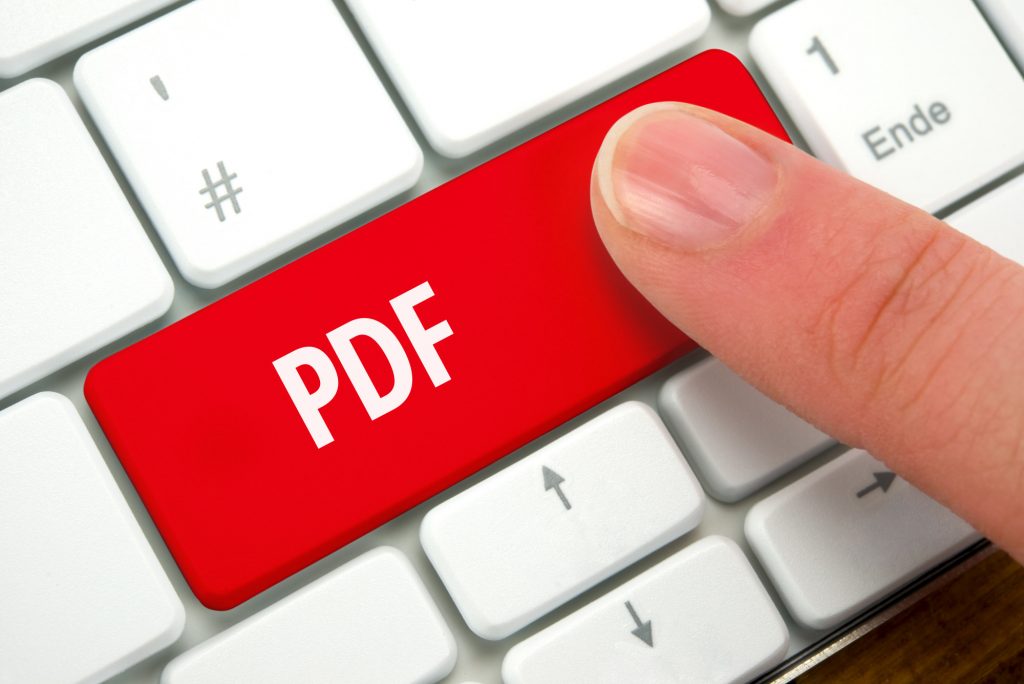People all around the world use PDF files on a consistent basis to get their work done.
Whether you use PDF files for work or personal use, there are tips and tricks that can help you to be more efficient when using them, and inspire you to use them in ways you might not have known were possible.
If you work with PDFs regularly, read on to learn six simple hacks that can help boost your productivity and open your eyes to new ways of using a classic tool.
Remove Pages
There might be times when you find yourself working with large PDFs that you want to edit down. Removing pages is simple, and can be done right on your web browser or with the appropriate software.
To edit using Google Chrome, open the PDF in Chrome, hit the “control” and “P” buttons at the same time, and then click “change” in the pop-up.
You can pick and choose which pages you’d like to include or omit and save it as a new document.
Add a Password
One of the most simple tools for upgrading your PDFs is protecting them with a password.
To add a password, save the PDF file using a web-based PDF tool and pick a strong password. From this point on, in order to view the content of the PDF, you will need to enter the password. This helps protect your information from unwanted eyes and prevents your work from being stolen.
Save a Web Page
Do you ever find yourself wanting to capture the content of a webpage for future reference?
You can do this by acting as if you want to print the screen on whatever page you’re on and then opt to save it as a PDF instead. After this, the file will be available wherever you chose to save it on your computer.
You can even mark it up or add notes for yourself if needed!
Translate PDF Files
Have you ever found yourself with a PDF file that’s in a different language than the one you speak?
Google Translate can help fix that. You can upload the PDF file and choose the source language and the target language.
This can be incredibly useful because it prevents you from copy and pasting large amounts of text, and helps to ensure that nothing is messed up along the way.
Merge PDF Files
You might find yourself needing to merge PDF files. This can be done easily. There are many free online programs that can help you to do this.
After merging, you can print out your work so that you have a hard-copy backup.
Consider using C# print PDF capabilities to print programmatically. This way you can easily choose the resolution, the printer you want to use, and program other advanced printing settings as well.
Search
Have you ever found yourself with a long PDF file to go through when you’re looking for one specific thing?
You can drastically cut the time it takes to find specific text in the document by searching for the words you need to find. Open the PDF file in Google Chrome, click “find”, and then type in your search phrase there.
Simplifying PDF Usage
Even if you use PDF files every day, branching out and using them in new ways can seem overwhelming.
The six simple tips in this article will help you to keep your PDFs protected, make sure they contain only the information you need, and help you to find specific things quickly.
There are many tips and tricks for all sorts of technology, so if you enjoyed learning about PDF files in this article, take a look at the rest of the site to learn more simple ways to advance your technical knowledge.