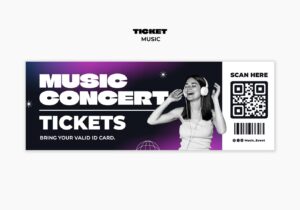Word and PDF are document formats that are very different from each other. You can always edit a Word document while making revisions if the contents of a PDF is restricted. But PDF is more professional than a Word document. It also integrates various objects, including text, pictures, audio files, animation, and the list goes on. If you want to have a secured document, you can add a password to your PDF. Although your PDF has multiple contents, you can compress its size for easy sharing while maintaining the images’ quality. These features make PDF a good option for publishing a document online. It is also useful when printing a document in different paper sizes. Today with a wide range of technology, it is necessary to learn how to create a PDF file. There are three ways that you can transform your files into PDF. These types of files include images, Excel, PowerPoint, and Word. One way is to use an online PDF converter. You can also save a Word to PDF in a Word processor and lastly is to download a file as a PDF.
Convert Online For Free
Online PDF converters are the way to go for faster conversion. PDFBear is an online tool with a word to pdf. It takes only four steps to convert your files in two minutes. Since it is an online tool, you don’t have to worry about the system’s requirements as it will work properly as long as you have an installed web browser. Online tools also help you save device space, and PDFBear ensures that they maintain the files’ quality. Search for PDFBear in your internet browser and choose the Word to PDF tool. To convert a Word to PDF, you need to upload your document to their website. On the landing page, click on the select file. Select the file you need to convert from the pop-up window that will appear. While uploading, your files will have a 256-BIT SSL security encryption to ensure their safety on the web. You can also drag your files and drop them on the conversion box, which is more convenient. PDFBear will scan and convert your documents. Then after a minute or two, you can now download your file. Just make sure you have a reliable internet connection. You only have an hour to access the document into your device as PDFBear will automatically delete it from their server to protect the privacy and ensure your files’ safety.
Use Your Microsoft Word
If you have an installed Microsoft Office on your device, you can convert Word to PDF. First, open the file that you need to convert. Make sure that everything is final to avoid repeating tasks. Look for the File tab at the upper left corner of the MS Word. Then choose the location where you want to store the file. A pop-up window will appear then you can select the location and or even rename the file. It is also where you can choose the format of the document. Under the file name, you will see the Save as type. Click the drop-down arrow and select PDF. Choose the size and quality of the document. Standard is for both publishing online and printing, while the minimum size is for publishing online only. If you choose the minimum size, the quality of the images and text will still be satisfactory.
Download as PDF from Google Drive
If you have a google account and your file is in your google drive, you can save a Word document as a PDF to your device. Log in to your google account and go to your Drive. Find and open the document you want to be in a PDF format. Google will open your document online in Google Docs. On the upper left, click on the File menu, then download. There are different formats available. Go ahead and choose PDF. The file will be available in your Download folder. When downloading your files from google docs, other known formats are MS Word, OpenDocument, Rich Text, Plain Text, Web Page, and EPUB Publication.
Conclusion
Since PDF is a universal document, many software companies have improved their platforms to cater to PDF users. It is an accessible document format. You can view it on most electronic devices, and you don’t have to worry about its compatibility. Knowing how to transform your Word document to PDF will be useful knowledge. You can do it easily in different ways. The choice will always depend on you, but you also have to consider your available resources like having a licensed Microsoft Word or an internet connection or a google account. Each of them has advantages and disadvantages. Just choose what is more convenient for you. After all, the goal of each is to make your job faster and easier.