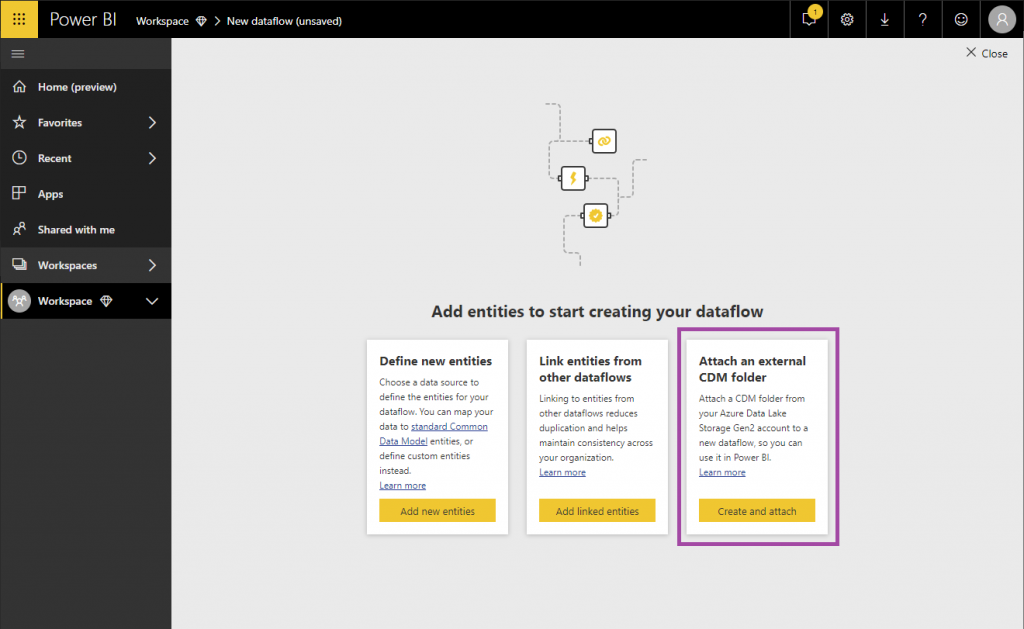Business Intelligence functions the most appropriate when each one is on a similar page. Therefore, Microsoft has created Business Intelligence in which the team members can access the similar reports with the same visuals. As a result, the workflow is much smoother, you can get rid of the frustration, and most significantly, you can use your data efficiently for the health of your business. So, let’s check out the data storage in the Power BI.
How can Power BI be used?
Power BI is the combination of software services. These services help bring together the enterprise that is disconnected; one can understand the patterns and then make good business decisions. Power BI can be utilized for all types of data. Get connected with the power bi professionals and ensure the better storage of the data.
Most commonly, businesses use the Power BI to understand the sales, customer connections, various kinds of inventory, and business factors that are seasonal on the same page. As soon as you bring up the visual reports, you can make use of the reports with the help of the team members.
Where does Power BI store your data?
You might be having a question in your mind about where the Power BI handles the data. It generally depends on the channel which is used to import the data. Data is stored in a few places, but it is mainly stored in the cloud and the desktop.
Cloud
Significantly, the Power BI includes both the desktop service as well as the cloud service. Both these services store a massive amount of data. Most of the data is stored within the cloud, as Microsoft used to develop the Power BI.
Virtually the users will be stored in the cloud, which is accessed as required. Again, the desktop service is meant for the designer or the team leader. At the same time, the cloud service is meant for the consumers themselves. It includes the information that you generate by the Power BI desktop service. Power BI does not use the cloud when you send the information to the team members, which means that you will most likely generate the cloud-stored information. If you believe that what else can be stored on the premises, there are other forms of the metadata.
Management of the data storage in the Workplaces
You are aware of the basics of Power BI data storage. However, you can also manage the data and make the most of it. The workspaces do it. In Power BI, the workspace serves as hubs for data storage and report generation. By accessing and monitoring the workspaces, one can manage, delete, and add pieces of the data.
Data Security
There is always a question in the user’s mind: where does Power BI stores data, followed by the same question: Is the data secure? You can rest get assured that the data stays safe with the Power BI. Microsoft consists of the security measures in place to bring up the protection of your company’s data. Cloud-based information tends to stay secure by encryption, which is briefly mentioned as long as the team members protect the login information and use strong passwords with the help of the Power BI.
Bottom line
With the help of the data that the Power BI can store which is quite important that you filter everything you can from the data to come up with the best decisions for your company. Are you ready for data storage? Get connected with the power bi experts and ensure to store the massive data.