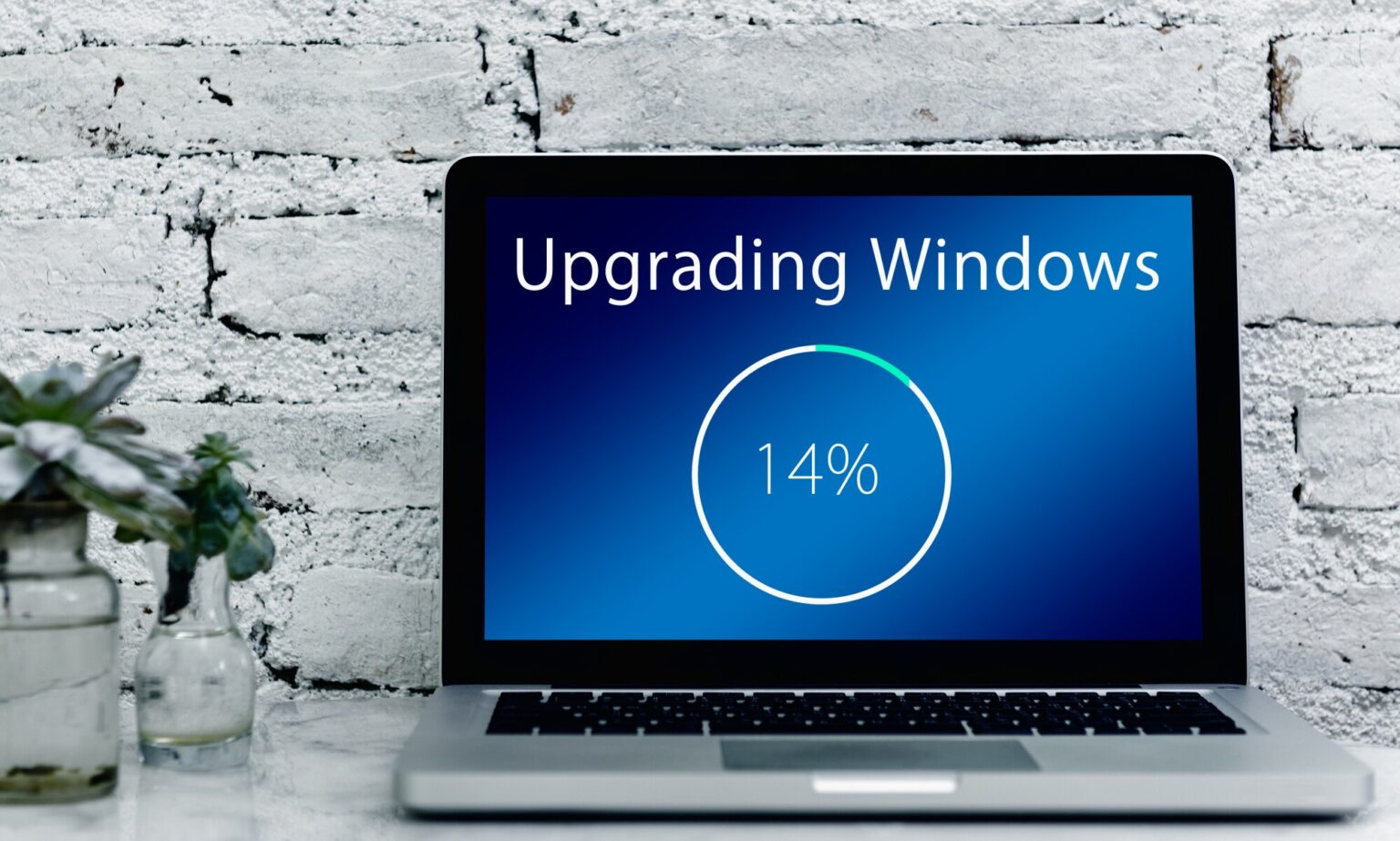Did you know that almost 1/3, or 28%, of data breaches that occurred in 2020 involved small businesses? If this doesn’t seem like a cause for concern, think again.
The risk of data breaches continues to grow as cybercriminals are becoming hacking experts. Any business of any size should consider this a threat.
A data breach could cost your company millions and damage your reputation at the same time. One way to avoid this is by continuing regular computer updates.
Read on to learn more about the importance of updating software.
The Importance of Computer Updates
Contrary to popular belief, computer update notifications should be good news. This notification tells you that an expert is working hard to make the software you are using more efficient and safer.
Computer updates often come with improvements, some you may not be aware of and others you have been looking forward to. Chances are, you’ll run into a software update that includes the addition of new, easy-to-use features.
More importantly, updates are crucial to keeping hackers out of your system. Cybercriminals are becoming more advanced and can find a weakness in any system with ease.
Luckily, developers are working to combat this issue, developers who are also more advanced than they used to be. To avoid a security threat on your computer, don’t postpone any computer updates.
What to Expect From Software Updates
Although more advanced, not every developer is perfect. Software updates may come with more problems than you had before. However, these issues can help technicians get to the real solutions.
In most cases, after you complete a software update, you’ll notice only improvements on your computer. Yet, there is always a chance that a software update could break things on your device.
This is because developers don’t always have the necessary equipment to test their software on every device. If your computer is one of the more popular platforms, you shouldn’t run into this issue.
If you have an older or less common device, you can look up software update reviews. Those who have already updated their devices will share whether or not they experienced breaking issues.
In any case, it is important to back your data up before updating your computer as a safety net.
If you notice people are complaining about breakage problems, you don’t have to update your computer right away. Keep an eye out for a newer update that cleans up the issues and keeps your computer from risk.
Device Slowdowns
After an update, you may experience device slowdowns. This is more common for smartphones but can occur on a computer as well.
This might be partially due to a software update, but other factors may contribute as well. Because an update solves a problem or adds a feature, more resources may be required as a result.
This can make your device run slower than it used to. Keep in mind that slowness is not always the fault of a software update.
Using a computer online can fill it up with junk files. To avoid this problem, you’ll need to regularly clear out cookies and cache files. When you fail to do this, your device is going to slow down over time.
General Computer Maintenance
Although software updates are one of the more common computer maintenance tips, others can keep your device in good working condition.
Regular maintenance can help you avoid computer risks and amp up your cybersecurity. Now that you know why you need to update your computer, learn about other important computer maintenance tips.
Network Reports
Every so often, you should run network system reports to check for abnormal data activity. This is especially important if you use your computer for business.
A report can check for large data spikes at night when no one should be online. If you suspect a cybercriminal has run through your network, reports are essential to use.
Regular Cleaning
Physical cleaning can do wonders for your computer. As dust and grit build up, it is important to clean to avoid it getting in the fan, power unit, or keyboard.
If you don’t have the right cleaning equipment, you can purchase a compressed air spray. This is the standard tool for cleaning dust from hardware.
Regular cleaning should also involve placing the hardware in a dry area to prevent damage in the case of a floor or breach.
Disk Space
You should leave enough disk space for computer updates and other downloads. If full, the disk space on a computer can slow the device down or cause it to freeze.
These interruptions can hurt the productivity of a place of business entirely. Using an off-site cloud-based backup is one way to free up disk space so that your device works efficiently.
For immediate storage help on Apple computers, you can use a mac cleaner to free up disk space.
Anti-Virus and Malware Protection Software
General computer updates are one thing, but if you have an anti-virus and malware protection software program, you should be updating this regularly as well. P.S. you should have this additional software for security purposes!
When Is the Last Time You Completed Computer Maintenance?
One of the most important parts of computer maintenance is making regular computer updates. In fact, you should be updating your computer almost every time you see a notification.
However, other factors surrounding computer maintenance are just as important. As long as you follow the tips in this guide, you can keep your device safe from hackers while ensuring that it runs efficiently.
There is a lot more to learn about business technology. Check out the other posts on our blog for more advice.