Last Tuesday at 2 AM, I watched a marketing manager generate a complete video campaign—script, voiceovers, visuals, and all—in 47 minutes. Three years ago, that same project would’ve taken her team two weeks and cost $15,000.
That’s not the future anymore. That’s just Tuesday.
The AI tools market hit $244 billion in 2025 and will reach $827 billion by 2030. But here’s what those numbers actually mean: 900 million people worldwide are actively using AI tools right now—that’s roughly one in every nine humans choosing algorithms over traditional software.
And if you’re not one of them yet, you’re burning hours your competitors aren’t.
I’ve spent the past 18 months testing AI tools professionally—the good, the overhy
ped, and the genuinely game-changing. This isn’t a list of “cool” tools. These are the 10 AI platforms fundamentally reshaping how work actually gets done in 2026, backed by market data, real usage patterns, and a lot of trial and error on my part.
What Makes an AI Tool Worth Your Time in 2026

AI tools are software platforms powered by artificial intelligence that automate complex tasks traditionally requiring human intelligence—think writing, image creation, data analysis, coding, and decision-making. They work by training on massive datasets to identify patterns and generate new outputs based on learned rules. The global AI market is projected to reach $254.50 billion in 2025, driven by businesses discovering that these tools don’t just save time—they unlock capabilities teams simply didn’t have before.
The shift happened faster than anyone predicted.
Remember when AI was that experimental feature you ignored in your software? Now 88% of companies globally use AI in at least one business function, and the curve is steepening. AI job postings rose from 1.4% to 1.8% of the U.S. labor market in 2024, while demand for AI skills nearly quadrupled.
But here’s the thing most “best AI tools” lists miss: the real question isn’t which tools exist. It’s which ones actually stick in your workflow six months later. After testing 70+ platforms, I’ve learned that the winners share three traits:
They solve a problem you face daily (not hypothetically)
They integrate with tools you already use
They get better the more you use them
Everything else is just noise.
The 10 AI Tools Reshaping Work in 2026
1. ChatGPT-5: The Swiss Army Knife That Learned New Tricks
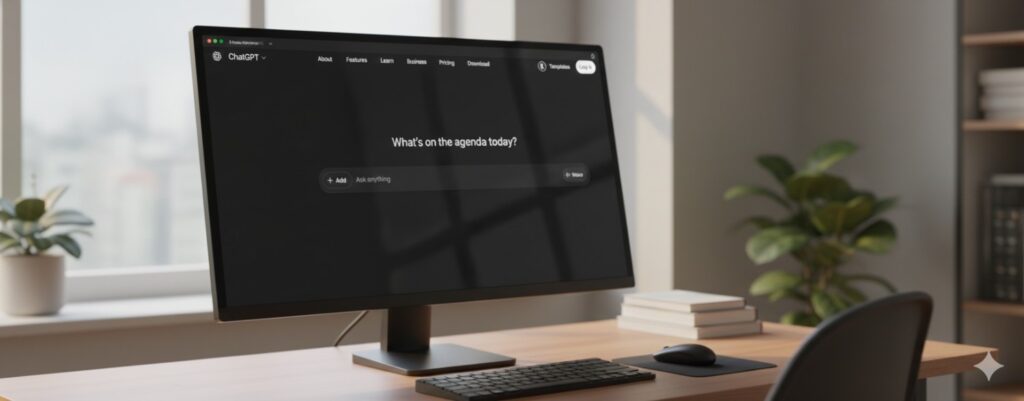
OpenAI’s ChatGPT remains the industry standard for a reason—it’s genuinely flexible. From September 2024 to September 2025, ChatGPT held 81.12% of the chatbot market, and the latest GPT-5.1 model is noticeably better at complex reasoning than its predecessor.
I use it for everything from debugging Python scripts to drafting investor emails to summarizing 50-page reports I definitely should read but won’t. The multimodal capabilities—text, images, audio, video—mean you can upload a screenshot and ask “what’s wrong here?” or have a voice conversation that actually feels natural.
The voice feature deserves special mention. Unlike earlier versions that felt robotic, GPT-5.1 responds with tone, pauses, and something approaching conversational flow. I’ve watched developers use it to talk through coding problems out loud while their hands stay on the keyboard.
What it’s actually good for: Writing assistance, research, coding help, brainstorming, file analysis, translation
Pricing: Free tier available; Plus at $20/month; Pro starting at $100/month
The catch: It hallucinates facts confidently. Always verify claims with citations.
2. Claude Sonnet 4.5: When You Need Code That Actually Works

If ChatGPT is the generalist, Claude is the specialist—particularly for coding. Anthropic‘s latest model excels at writing clean, well-documented code and explaining what it does in plain English.
In my testing, Claude’s code had fewer hallucinated variables and broken logic compared to other assistants. That reliability matters when you’re shipping to production. The Artifacts feature is clever too: it can build interactive interfaces, write documents in a separate tab, or even design simple games for you.
What I appreciate most is how it communicates. It feels collaborative—like it’s solving the problem with you, not just throwing solutions at you that may or may not compile.
What it’s actually good for: Software development, technical documentation, complex reasoning tasks, ethical decision-making
Pricing: Free with usage limits; Pro at $20/month; Max at $100/month
The catch: Not as strong for creative writing or marketing copy as ChatGPT
3. Perplexity: The Search Engine That Shows Its Work

An AI search visitor from sources like ChatGPT converts 4.4 times better than a traditional organic search visitor. Perplexity figured out why: it cites every claim with direct links to sources.
This isn’t just another AI chatbot pretending to search. Perplexity uses Google, Bing, and proprietary ranking signals to decide which results actually matter, then synthesizes them into coherent answers. The follow-up questions stay on topic, and it quotes sources inline so you can verify claims instantly.
I use it alongside Google when researching anything complex or controversial. While ChatGPT might confidently make up a statistic, Perplexity will tell you which three research papers disagree and link to each one.
What it’s actually good for: Research, fact-checking, academic work, due diligence, comparing competing claims
Pricing: Free tier available; Pro at $20/month for unlimited searches
The catch: Can feel slower than ChatGPT since it’s actually searching in real-time
4. Midjourney v6: When “Pretty Good” Isn’t Enough

I usually stick with built-in image tools in ChatGPT or Gemini. But when I need something genuinely beautiful—a client presentation, pitch deck visual, concept art—I open Midjourney.
The latest version brings artistry and precision together. It’s especially valuable as source material for video generation, where visual consistency matters. The downside? Midjourney no longer offers a free plan, so you’re paying from image one.
The trick to using it professionally is prompt discipline. Build a consistent prompt structure, and you can maintain visual coherence across dozens of outputs. Without that discipline, you’ll waste hours regenerating images that almost-but-not-quite match your vision.
What it’s actually good for: Marketing materials, concept art, mood boards, pitch decks, social media graphics
Pricing: Starting at $10/month; higher tiers include video support
The catch: Steep learning curve for prompt engineering; no free tier anymore
5. Jasper 3.0: The Content Machine That Learned Nuance

AI writing tools have matured significantly, and Jasper reached professional-grade with version 3.0. It’s built for marketers, writers, and businesses pumping out high volumes of content.
Unlike chatbots that force you to start from scratch every time, Jasper offers dozens of templates for blog posts, ad copy, product descriptions, and email campaigns. It connects to the internet for research, generates images, and maintains brand voice across outputs.
For a small business owner juggling multiple marketing channels, Jasper handles blog writing, ad copy, and email campaigns—freeing up actual strategic thinking time. The SEO optimization features are particularly strong, though you still need human judgment to cut the fluff.
What it’s actually good for: Marketing copy, blog content, social media posts, product descriptions, email campaigns
Pricing: Creator plan at $49/month; Teams at $125/month
The catch: Output can feel formulaic without careful prompting
6. Synthesia: Video Without Cameras, Studios, or Budget Excuses
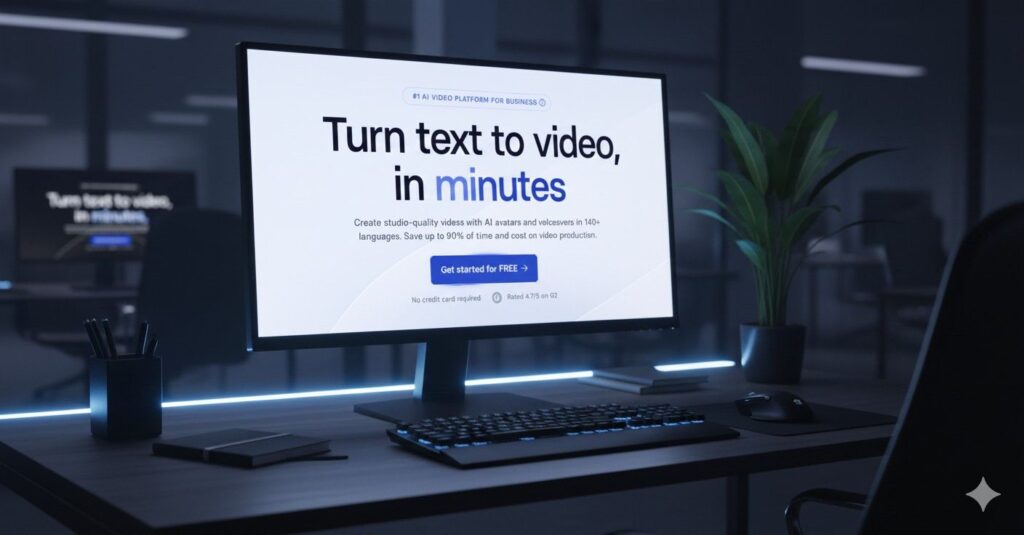
Training videos used to require cameras, microphones, studios, editing software, and someone who knows how to use all that. Synthesia turned that into text-to-video.
Type your script, pick an AI avatar, select a language—done. I’ve watched companies create employee onboarding, customer support tutorials, and product demos in hours instead of weeks. The avatars look remarkably realistic, and the customization options (outfit, setting, action clips) mean you’re not stuck with generic talking heads.
The economics matter here. A traditional training video might cost $5,000-$15,000 per video. Synthesia starts at $29/month for individuals. That price gap is why 56% of businesses now use AI to handle customer service—the ROI is immediate and measurable.
What it’s actually good for: Training videos, product demos, customer support, onboarding, explainer videos, marketing
Pricing: Starter at $29/month; Creator at $89/month
The catch: Still feels slightly “AI-generated” on close inspection; not ideal for brand-critical videos
7. Runway ML: Professional Video Editing via Text Commands
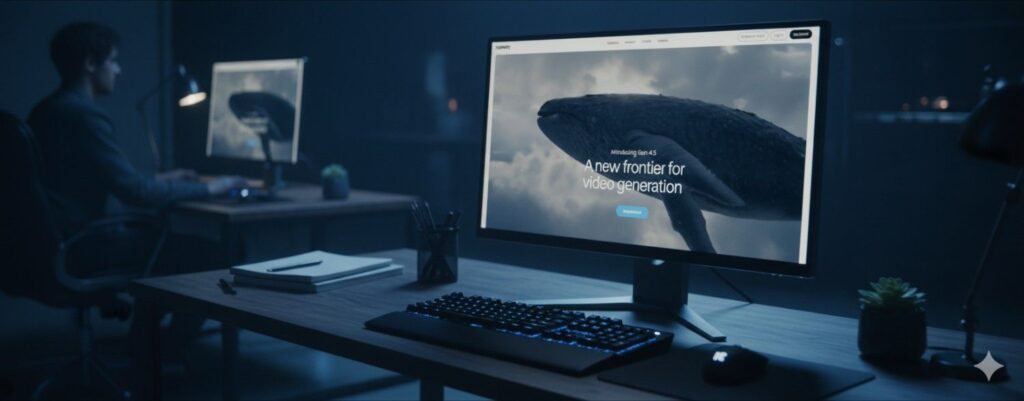
Video editing used to require Final Cut Pro expertise or an Adobe Creative Cloud subscription you’d never fully utilize. Runway ML uses machine learning to let you edit videos with text commands.
“Make this scene look like a sunset on Mars.” Done.
Generate cinematic effects, replace backgrounds, apply complex transitions—all through natural language. For creators, the time savings are staggering. What used to take hours in After Effects now takes minutes in Runway.
The catch is that truly professional results still require understanding shot composition, pacing, and visual storytelling. Runway removes technical barriers; it doesn’t teach you filmmaking. But for the 80% of video projects where “good enough and fast” beats “perfect and slow,” it’s transformative.
What it’s actually good for: Video editing, special effects, background replacement, color grading, motion graphics
Pricing: Basic free tier; Standard at $12/month; Pro at $28/month
The catch: Complex projects still require traditional editing knowledge
8. Zapier with AI Agents: The Automation Layer Everything Else Plugs Into
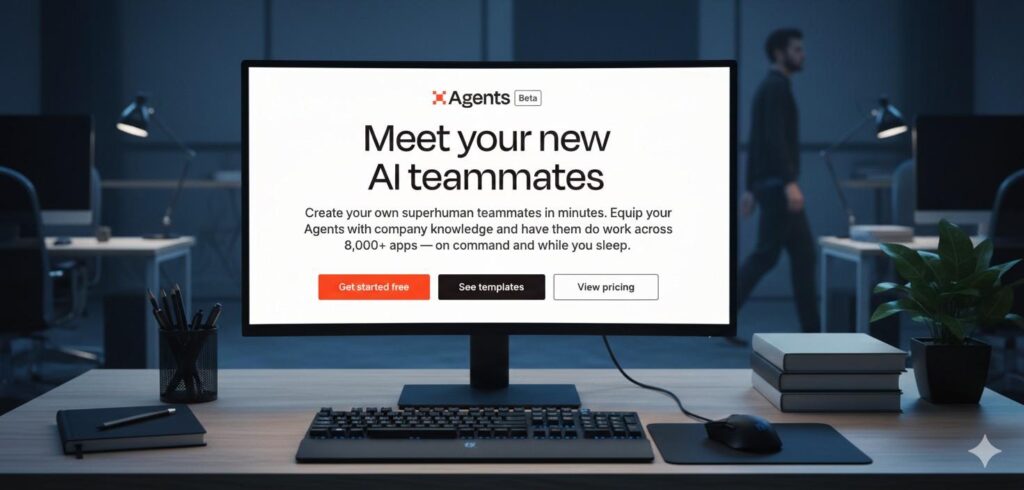
Zapier isn’t new—it’s been connecting apps for years. But the 2025 additions transformed it from a workflow tool into an AI orchestration platform.
Zapier offers 8,000+ built-in integrations with popular work apps, as well as some flexibility to add code steps and integrate third-party APIs. The new Agents feature creates autonomous AI teammates that handle multi-step tasks across your entire tech stack.
Picture this: someone fills out a form on your website. An AI Agent automatically enriches their data with company information, scores the lead, drafts a personalized email, logs it in your CRM, and notifies the right salesperson—no human involvement. That’s not hypothetical; that’s what teams are actually building.
The Copilot feature deserves mention too. Describe what you want (“summarize new leads in Slack every morning”), and it drafts the complete workflow, connects your accounts, maps the data, and tests each step automatically.
What it’s actually good for: Workflow automation, multi-tool integration, lead management, data enrichment, reporting
Pricing: Free tier; Starter at $29.99/month; Professional at $73.50/month
The catch: Setup complexity for advanced workflows; requires understanding your tech stack
9. Gemini 2.5 Pro: Google’s Answer to Everything

Gemini quietly became one of the smartest AI assistants available. If you live in Google’s ecosystem—Gmail, Calendar, Docs, Sheets—Gemini is already woven throughout.
The 2.5 Pro model brings major improvements in reasoning and multimodal inputs. I’ve used it to pull data from Sheets, draft emails from long threads, and clean up messy trip itineraries in Docs. The auto-verification with Google Search means it’s better for tasks requiring up-to-date, factual information.
What makes Gemini different is context awareness across your Google activity. It knows your schedule, your email patterns, your document history. That personalization is either incredibly useful or slightly creepy, depending on your privacy comfort level.
What it’s actually good for: Research, data analysis, document creation, email management, calendar optimisation
Pricing: Free for personal Google accounts; Advanced features in Google One
The catch: Requires trusting Google with significant personal data; weaker at creative tasks10. n8n: The Technical User’s Secret Weapon
10. n8n: The Developer’s Alternative to Zapier

Most people pick Zapier. Developers and technical teams increasingly choose n8n.
It’s an AI workflow automation platform built for ultimate flexibility and cost-effective scalability. n8n recently released an AI workflow builder alongside a robust user community that has contributed 4,000+ starter templates.
Where n8n shines is in complex, multi-step workflows that require custom logic, error handling, and integration with internal APIs. You can self-host it, which matters for regulated industries or sensitive data. The code-first approach means you’re not fighting against abstraction layers when you need precise control.
The trade-off is obvious: n8n has a steeper learning curve than Zapier. If you’re comfortable with JSON, APIs, and basic coding, n8n offers power Zapier can’t match. If those words made you nervous, stick with Zapier.
What it’s actually good for: Complex automation, API integration, data transformation, enterprise workflows
Pricing: Self-hosted (free); Cloud starting at $20/month
The catch: Requires technical knowledge; not beginner-friendly.
The Numbers That Actually Matter
Let’s talk about what this AI shift means in practice.
The global artificial intelligence market is projected to grow from $294.16 billion in 2025 to $1,771.62 billion by 2032, exhibiting a CAGR of 29.2%. That’s not just big numbers—that’s a complete restructuring of how knowledge work happens.
On average, developers complete tasks 26.08% faster with AI assistance. In AI-exposed sectors like finance and software, productivity growth jumped from 7% to 27% between 2018 and 2024. Firms deeply integrating AI had a 72% chance of major productivity gains, compared with 3.4% for those with little adoption.
The wage gap is widening, too. AI-skilled workers earned a 56% wage premium in 2024, up from 25% the year before. Skills that complement AI are becoming exponentially more valuable than skills AI can replicate.
But here’s what the statistics miss: this isn’t about technology replacing people. It’s about giving people leverage. The marketing manager I mentioned at the start? She’s not being replaced. She’s producing work that used to require a full team. Her company isn’t shrinking—it’s handling 3x the client load with the same headcount.
What Nobody Tells You About Actually Using AI Tools
After 18 months of daily AI use, here’s what I wish someone had told me on day one:
Start with one problem, not ten. Pick the single most time-consuming task you do weekly and find the AI tool that solves it. Master that tool before adding more. I’ve seen too many people subscribe to five AI tools, use none effectively, and conclude “AI isn’t ready yet.”
The 80/20 rule applies viciously. Most AI tools have one killer feature and eight mediocre ones. Find the killer feature, ignore the rest. ChatGPT’s conversational interface is brilliant; its image generation is fine. Midjourney’s imagery is stunning; its interface is deliberately obtuse.
Integration beats innovation. The best tool isn’t the newest one—it’s the one that fits your existing workflow. An AI tool that requires learning new software and changing team processes will fail. One that plugs into Slack, Gmail, or whatever you already use succeeds.
Hallucinations are still the biggest risk. Every AI tool occasionally generates confident nonsense. In my testing, Claude hallucinated least for code, Perplexity for facts, and ChatGPT for general knowledge. But all of them lie sometimes. Verify anything important.
Privacy isn’t paranoia. When asked about the biggest challenges in using AI, 53% of respondents said data privacy was their top concern. Know what data you’re feeding these systems. If you’re in legal, healthcare, or finance, enterprise versions with SOC 2 compliance matter. Free tiers mine your inputs for training data.
The Uncomfortable Truth About AI in 2026
Here’s the part most articles skip: AI tools won’t save your career if you’re mediocre at your job.
They multiply effectiveness. If you’re already good at writing, ChatGPT makes you prolific. If you’re a weak writer who can’t recognize bad output, ChatGPT makes you prolific at publishing garbage. The same pattern holds for design, coding, analysis—everything.
The winners aren’t the people using the most AI tools. They’re the people who developed deep domain expertise and now use AI to do more of what they’re already excellent at.
That marketing manager creating video campaigns? She’s been in brand strategy for 12 years. She knows what works. Synthesia executes her vision 20x faster than before, but the vision—that’s still her. The AI tools are leverage, not replacement.
Should You Even Bother with This?
Depends. Are you in a field where speed and scale matter? Then yes, immediately.
Are you doing highly specialized work that requires nuanced judgment? Then maybe—test cautiously.
Are you in a compliance-heavy industry where AI hallucinations could cause legal problems? Then probably not yet, or only with extensive human review.
But understand this: By 2030, AI is expected to create 170 million new jobs and replace 92 million, leading to a net gain of 78 million jobs globally. The jobs being created require AI fluency. The jobs being eliminated don’t.
You don’t need to become an AI expert. But you need enough familiarity that AI tools feel like utilities—electricity, internet, AI. Just part of how work happens.
Three Things to Do Right Now
Pick one tool from this list and commit two weeks. Not dabbling—actual daily use. See if it sticks.
Join the community around that tool. Every major AI platform has a Discord, subreddit, or user forum where people share prompts, workflows, and workarounds. You’ll learn more in an hour of reading those than from any tutorial.
Document what you learn. Keep a running note of effective prompts, failed experiments, and time saved. When a colleague asks “is AI actually useful?”, you’ll have data instead of vibes.
The AI tools market will triple by 2030. The question isn’t whether these tools become standard—they already are. The question is whether you’re building fluency now or playing catch-up later.
That Tuesday at 2 AM video campaign? It wasn’t magic. It was a skilled professional using the right tools to amplify expertise she spent a decade building.
The tools are here. What are you building with them?
FAQ: What Everyone Asks About AI Tools
Can AI tools really replace my job?
Not replace—reshape. By 2035, AI is expected to boost business productivity by as much as 40%. Jobs requiring judgment, creativity, and interpersonal skills are being augmented, not eliminated. Routine, repeatable tasks are being automated. If your current role is mostly the latter, yes, adapt now.
How do I know which AI tool to start with?
Identify your biggest time sink. Spend 80% of your week writing? Try ChatGPT or Jasper. Drowning in video projects? Test Synthesia or Runway. Manually moving data between apps? Look at Zapier. Start where the pain is sharpest—you’ll be more motivated to push through the learning curve.
Are free tiers good enough or do I need premium?
For exploration, free tiers work fine. For production use, you’ll hit limits fast. ChatGPT’s free tier cuts you off mid-conversation during peak times. Midjourney has no free tier anymore. Budget $20-50/month minimum if AI becomes core to your workflow.
What about data privacy with these tools?
Free tiers often use your inputs to train future models. Enterprise plans typically include data protections. If you’re handling sensitive information—customer data, financial records, health information—use enterprise versions with SOC 2 or HIPAA compliance. Read the terms of service, especially data retention policies.
How long does it take to actually get good with AI tools?
Expect two weeks of awkward, unproductive use before it clicks. Most people quit during this phase, which is why adoption stats are misleading. After 30 days of consistent use, it becomes automatic. After 90 days, you’ll wonder how you worked without it.
Can I trust AI-generated content?
No, and you shouldn’t. Every major AI tool occasionally generates confident nonsense called hallucinations. Use AI to draft, research, and accelerate—but always verify facts, check logic, and apply human judgment. The ratio should be 80% AI generation, 20% human refinement.
What happens when everyone has access to these tools?
The same thing that happened when everyone got Excel, email, and smartphones. The baseline expectation rises. Work that used to be impressive becomes table stakes. The differentiator shifts from “can you do this?” to “how well can you do this?” and “what unique insights can you provide?” Domain expertise compounds; generic skills commoditise.
Is 2026 too late to start learning AI tools?
Around 900 million people worldwide are actively using AI tools, which equals about 11% of the global population. You’re early, not late. The majority of professionals still haven’t integrated AI into daily workflows. Start now, and you’ll have a 2-3 year head start on mainstream adoption.



