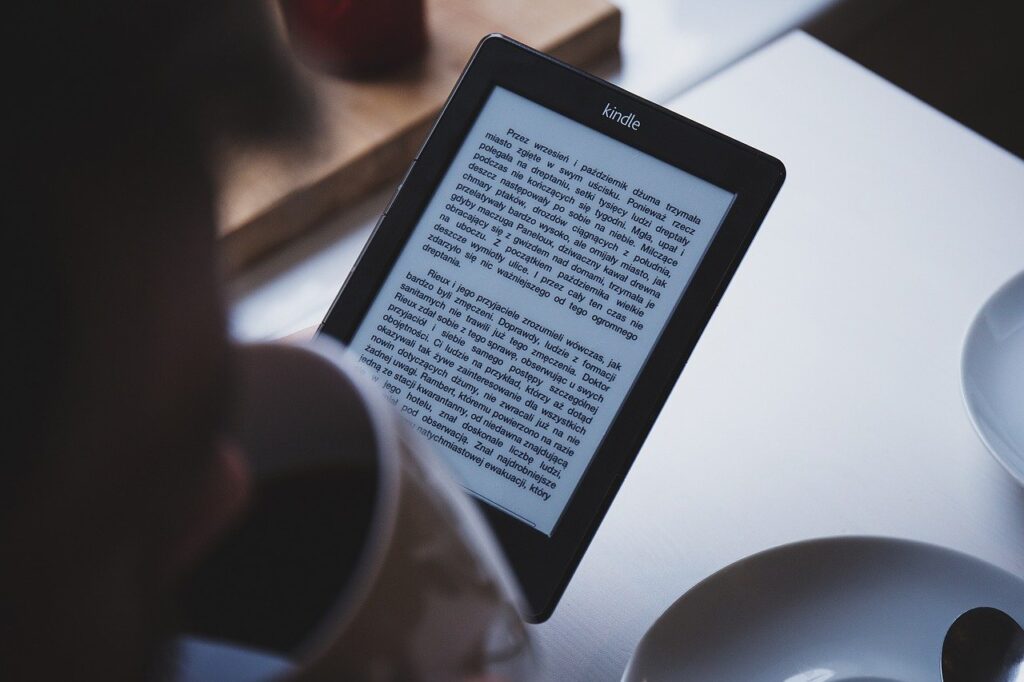The PDF stands for (Portable Document Format) was created by Adobe in 1990 for presenting documents and can access all platforms and software. PDF is useful in many aspects and most especially in business, school, and daily lives. We can consider that whenever we have these tools, our tough work becomes easier. You can convert your PDF to a Word document so that you can make changes to your text fast and easily.
Most people prefer to use PDF over other processes like paper files because they can easily organize this on any other device. The convenience of these tools is that you can easily access this anytime and anywhere, as long as you have an internet connection, you can worry less about transactions. They are very popular, especially among professionals, students, and even novel readers who are more likely to use tablets and phones to read. This PDF to Word converter can also be the key to have a smooth sailing transaction all the time. Learn more about it below!
What is a PDF to Word Converter?
A PDF to Word Converter allows you to save a Pdf File as an editable document. So instead of retyping text from a PDF file to a new file, this tool can help to lessen the work. It will also help you extract the content from the pdf and transfer it to the new documents. It is also easy to secure a PDF file with a password so that the contents of the PDF file can be protected from anyone who is not authorized to see it. Once your PDF File has password-protected, it can only be viewed if you enter the correct password. Once you learn how to protect the Pdf file, you can securely share or transfer them over email or messaging apps. You can also remove a password from a PDF file if you want, as long as you remember the original password for it. Here are five advantages of using PDFs in business.
- Security
Many industries and businesses have used these PDF files primarily because they can be password protected. There is a lot of sensitive and important data that needs to be kept and secured from hackers and unauthorized personnel, and PDF files can give you the option to do so. Furthermore, PDFs are generally uneditable, which is an added protection for your data.
- Format
No matter who you share the file with and other devices, the format should remain the same. It is easy to view and share the files and will not change the components of your document. This is one of the major problems with Word files where the format goes awry if you open the file on a different device than what it was created on.
- Multi-Dimensional
PDFs allow you to integrate different kinds of content like images, videos, graphics, animations, 3D models, without ruining the format of the file. Additionally this also lets you make presentations, reports, and portfolios, so you don’t have to rely on different software for different tasks. You can also make your documents more aesthetically pleasing by adding visuals without any trouble.
- Convenient
PDFs work efficiently on operating systems as the format is easy to view and share with other devices. Most devices come in with built-in apps to view PDF files. However, we suggest that you use a tool like PDFBear.com to open and edit PDF documents easily. It’s free software that works very well and can make it easy for you to access and enjoy all that PDF files have to offer.
- Compact
The best thing about this tool is how you can easily compress the unlimited information into a file size that can be easy to share or receive without compromising on the quality. It also takes less space in your hard drive and can be shared quickly and easily with any other device. This is a great feature for industries and companies that have to manage an influx of data daily and help have a hassle-free transaction.
In Conclusion
These are some of the reasons why most businesses use PDF files and it makes them so popular. In a lot of aspects, They’re right not only for businesses but for individuals as well. All in all, this PDF to Word converter can be used to convert original or scanned PDF files. It is particularly convenient for individuals or small businesses to use this but if you need to convert more complex and bigger data, it’s better to use these PDF solutions. To visit the website, go to PDFBear.com for more information. This site has over 25 tools that you can use for free! Furthermore, this is the safest converter tool that you’ll come across.