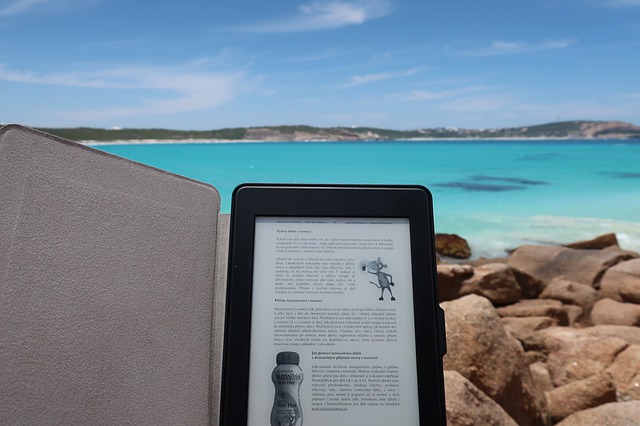PDF is the most convenient format to save files and preserve their layout, texts, images, graphs, graphics, and tables. If you want to send large PDF files to someone, you can use several online PDf reducers to compress them. There is a wide range of free and paid online PDF reducers available como este.
There are several tools available online to compress PDF files into smaller sizes. And all of them are equipped with unique features.
- 2PDF.com
2PDF.com also offers to compress the size of PDF files in an instant. With the super interactive interface and easy-to-use layout, you can easily utilize its features to reduce the file size. It is compatible with almost every device and browser making it preferable for professionals and students.
How To Use It?
Here is a brief step-by-step guide that will make you understand how to use 2PDF.com.
- Add/Upload as many PDF files as you want on this Free PDF reducer.
- Then select your desired resolution, image quality, and compression and conversion speed.
- Click the option of compress PDF and then download the file with compressed size in no time on your device.
- PDFelement Pro:
It is the most convenient and free too that seamlessly compresses your files and makes the work easier for you. Get the free trial to check whether it suits your needs or not. It offers a PDF creation facility as well.
How To Use It?
There are four ways to use the PDFelement Pro to compress your files.
- Remove the contents of the PDf like images, watermarks, and hyperlinks to reduce the size of the PDF file.
- Convert the file into other formats to compress it.
- Get the different quality of PDF files by hitting the “optimize PDF.” It also allows you to compress the files. And directly share them via messages, email, Notes, AirDrop, and others.
- Free PDF Compressor:
This Online PDF reducer is the windows compatible option to compress your PDF files in a few clicks. Then you can easily share the file through several methods. Just add the file you want to compress and select the desired output. As you press the start button, you will see the progress bar quickly get completed, and the compressed version of the PDF file will be in your folder in a minute.
- Nice PDF Compressor:
This easy-to-navigate, free, and windows compatible tool is portable. Nice PDF Compressor removes the duplicate PDf files. It seamlessly reduces the file size and works with ultimate accuracy and precision.
- Preview:
It compresses your PDF files by dragging and dropping the file on the tool. It is a built-in tool on Mac and free to use. Moreover, its user-friendly interface enhances the quality and precision. Therefore, it is the go-to tool for many.
Conclusion:
To select the best PDF Reducer, consider your needs and pick the one that benefits you well. There is a wide range of free and paid online PDF reducers available. These tools offer other services as well. So select the one that suits you best.