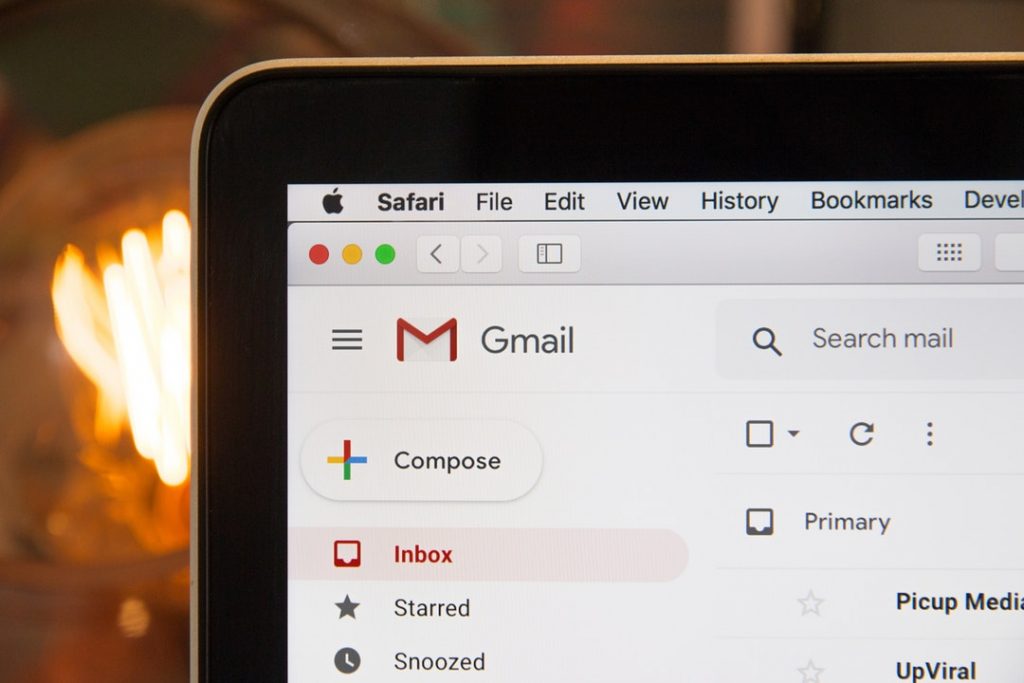Is your email inbox clogged with spam and other messages you never asked for? With the ingestion of email came the invention of spam email, and it’s not likely to go away anytime soon. An email inbox can contain crucial and sensitive information about work, finances, and your personal life.
If you stop unwanted emails, you can also prevent a possible hack into your computer or data theft. Don’t wait for more to come in. Take these steps to stop all those emails today.
Don’t Engage
If you’re getting unwanted emails from users you don’t know that aren’t associated with any company you’ve interacted with, do not engage. If someone messages you from a new email and pretends to be a friend needing help, this is likely a phishing email. An unwanted email can take a lot of different forms, but phishing emails are the most dangerous.
It’s best to block that address and delete the message. If you can, don’t even open it if it’s from a weird sender you don’t recognize. The worst thing to happen if you delete the email is that you miss a friend’s message and they have to reach out again or through a different route.
Block
Blocking addresses that send unwanted spam emails is a useful strategy, especially if you get a lot of them from a few main places. Depending on your email and your browser, blocking the user can look a few different ways. It may involve right-clicking on the email address directly and selecting the “clock function.”
You may also need to go into settings or preferences and add the address to a “block” list that will prevent further emails from going through. This will stop the emails altogether and help keep your inbox clean.
Unsubscribe
If the unwanted spam emails are from companies you’ve bought things or done business before, you might be able to simply unsubscribe from them. Often you can find a lot of small print at the very bottom of an email that includes a link to unsubscribe or manage your email subscription.
You will have to go to the company’s page and follow the specific instruction to unsubscribe. Make sure you read carefully because they will often make it annoying to do so you stay on their email list.
Keep It Clean
And once you’ve learned how to stop unwanted emails, don’t subscribe or give out your email address as easily. This is the best way to prevent unwanted spam emails. Some are unavoidable, but if you only give out your email when necessary, you won’t receive nearly as many.
You can find helpful tools here that help clean up a cluttered inbox and let you start fresh with no more unwanted subscriptions moving forward.
Stop Unwanted Emails Before They Start
Once you’ve blocked, deleted, and unsubscribed, your next step is to keep your email private. If you still want to have some coupons coming in but don’t want to clutter your inbox, you can always make a second address for things like shopping and other online interactions.
When you stop unwanted emails, you help protect your online identity and data, as well as your time and energy. If you found this helpful, keep reading for more good tips.